My preferred add-on was Social Fixer as it used to stop the news feed after a certain amount of posts and it has this nice dark grey theme. It was pleasing on the eyes and limited my time to 15-30 minutes a day. Here´s a guide to make the best out of this nifty little tool: http://lifehacker.com/5892826...
I even paid the author for it, as it is one of the rare tools that keeps you productive on the desktop. I disabled the tool for one and a half week because of an issue mentioned below. The reality is that I found myself scrolling for at least 2 hours a days through fb! That is a total no-go.
So I went on and tried to get the add-on to work again until an official update will be released. The last version is from 2014-12-12 and can be downloaded here. Below you find some quick fixes to make Social Fixer work like it did before (at least on Chrome for Windows)
Issue #1: Commenting does not work
A few weeks ago, the commenting function on facebook with the enabled Social fixer Add-on for Chrome stopped working, here is how to fix that:Try to find the checkbox for: "Force "Enter" to insert a new line when adding comments,... and disable it along with the context checkbox: "Also allow Ctrl+Enter to submit comments"
This might be in the popular tab but it can also be in the "Posts" or "Advanced Tab", depending on version and how frequently it is used.
It is also useful to remove checkmarks on the following boxes as well:"Fix the missing cursor problem in comment boxes" and "Fix the line wrap problem in comments as you type past the end of line".
Facebook has changed their code and it might not be necessary to keep these boxes checked in social fixer anymore.
Issue #2: Themes are not working
Another thing that did not work was the User theme which made fb look easy on the eyes.An endless loading box shows up if you click on the "Theme" - tab (at least on Chrome/Win7):
Here is how to fix that and make it even better:
Go to https://userstyles.org/ and look at the paragraph in the middle to find your browser. The add-on stylish is available for FF,Chrome, Opera and Safari.
After the add-on is installed, go to this site: https://userstyles.org/styles/browse/facebook
Find a theme that you like and install it. Done!
---
If you experienced an issue, let me know in a comment. If you have found a solution for a bug, please also comment and I try to add it to this list to make it useful for others looking this problem up.


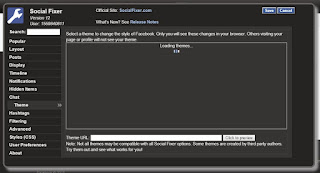



















I took the nuclear option—left Facebook and deleted my profile. Whilst there were some good parts to it, the cons definitely outweighed the pros in my case. Especially when it came to how much time I was wasting looking at Facebook.
ReplyDeleteThat is a good option too. I was really shocked how much time went down without this add-on. Unfortunately I can´t abandon fb right now but restriction is a good way to keep a healthy balance.
Delete